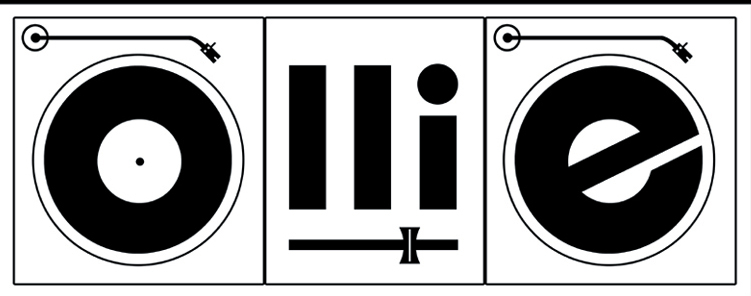SCRATCH ANYWHERE – The MIXFADER – Bluetooth Portable Crossfader
On the Royal Caribbean Oasis of the Seas Cruise ship out in the middle of the Caribbean somewhere…
So I had to bust out my portable…
I’m loving the movement and direction of Portablism scene. The whole point is to scratch anywhere and have fun!
Mixfader has added ot the scene by creating a bluetooth wireless crossfader and now you can use timecode vinyl
w/o a soundcard like Serato or Traktor!
Using the Edging Scratch App for iPhone along w/ my Vestax Handytrax and Mixfader…
(Since my vestax doesn’t have a USB output, I had a RCA to USB converter attached).